推送是必不可少的一个环节。做好推送,即将进入实时计算的体系中。
springboot整合websocket推送数据消息
- 整合websocket
- 结合3-2进行消息的推送
springboot整合websocket
1.添加依赖文件
1 | <dependency> |
- 实例化websockt提供的对象
1 | @Configuration |
3.构建服务端对象
1 | package com.wwj.consumer.websocket; |
加入jsp支持,构建controlle,先跳转到需要建立连接的页面
建立连接页面代码示例如下
1 | <script type="text/javascript" src="/easyui/jquery.min.js"></script> |
测试通过
结合3-2进行消息的推送
- 写一个api进行消息推送
- 实验kafka接收到消息后进行推送
写一个restController
1 | @RestController |
*如图所示,统一接收到推送消息
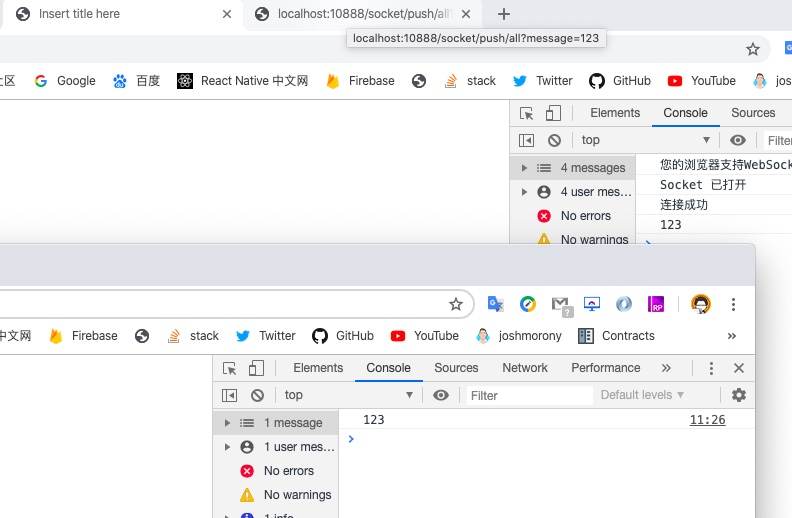
消费者接收到消息后,调用发送消息
1 | @KafkaListener(topics = {"studentMsg"}) |
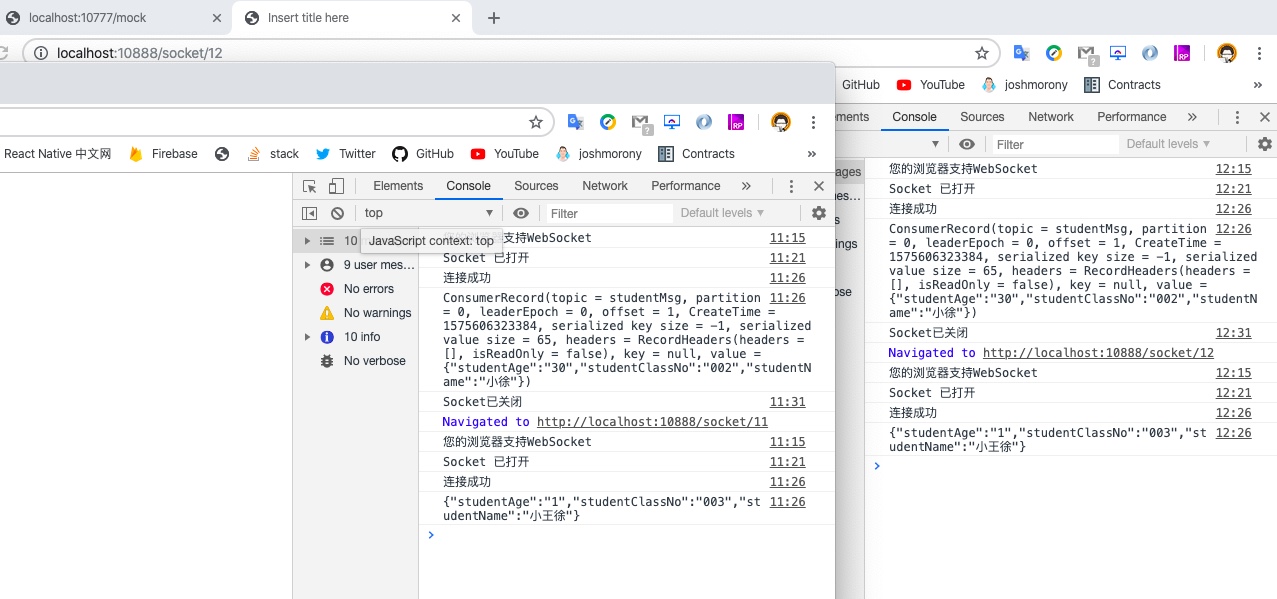
代码均已测试
单机单例未见zookeeper和kafka出现异常