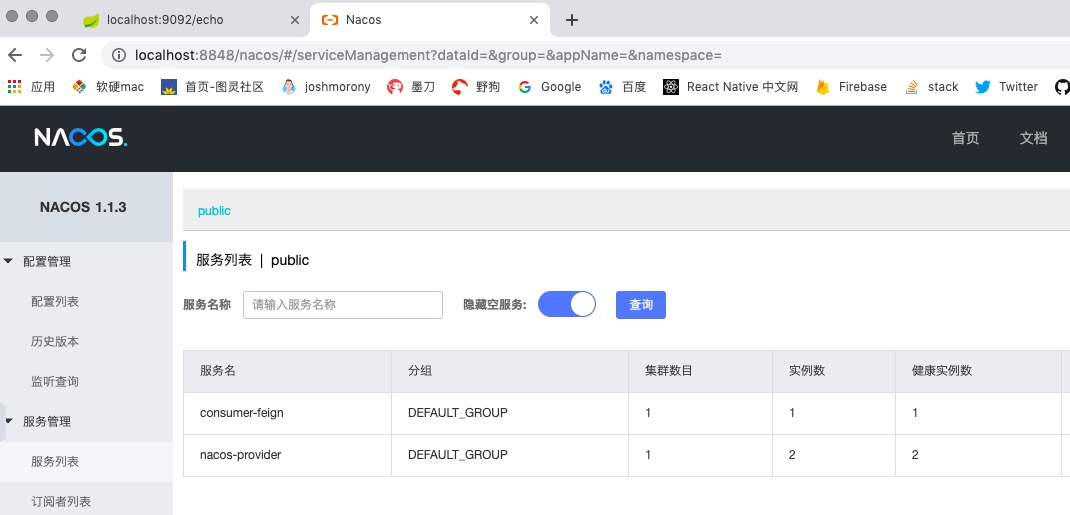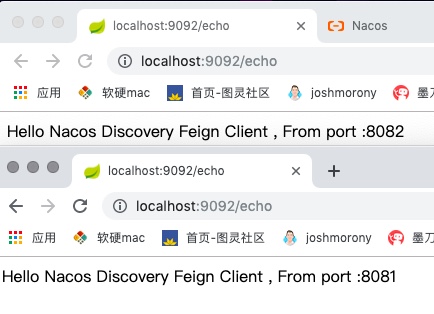微服务改变着我们的项目结构,影响深远
Spring Cloud Alibaba 服务消费
- 服务消费(原始方式)
- 服务消费(使用Feign)
服务消费(原始方式)
显示的使用 LoadBalanceClient 和 RestTemplate 结合的方式来访问。
创建新的moudle模块(消费者),pom.xml如下
1 | <?xml version="1.0" encoding="UTF-8"?> |
安装标准构建启动类
1 | @SpringBootApplication |
构建一个ConsumerConfiguration配置类,注入RestTemplate对象
1 | @Configuration |
编写controller
1 | package com.wwj.consumer.controller; |
构建应用程序启动文件 application.yml
1 | spring: |
结果如下
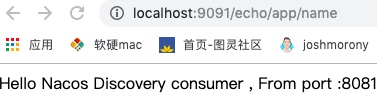
端点检查 http://localhost:9091/actuator/nacos-discovery
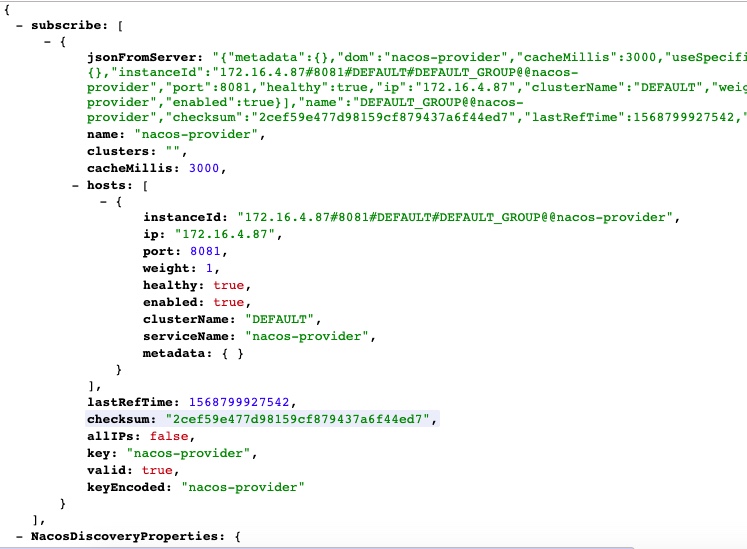
服务消费(使用Feign)
概论
Feign 是一个声明式的伪 Http 客户端,它使得写 Http 客户端变得更简单。使用 Feign,只需要创建一个接口并注解。它具有可插拔的注解特性,可使用 Feign 注解和 JAX-RS 注解。Feign 支持可插拔的编码器和解码器。Feign 默认集成了 Ribbon,Nacos 也很好的兼容了 Feign,默认实现了负载均衡的效果
- 使用接口很容易抽象理解
- 集成Ribbon达到负载均衡
构建新的moudle,pom.xml内容如下
1 | <?xml version="1.0" encoding="UTF-8"?> |
构建启动类
1 | @SpringBootApplication |
通过feign调用远程服务
1 | /** |
controller注入对应的服务
1 | @RestController |
全局配置文件声明如下
1 | spring: |
结果如下
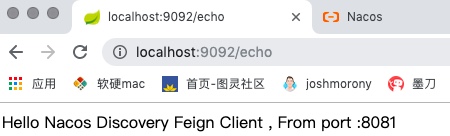
测试负载均衡
- 服务端启动多个示例
多次访问localhost:9092/echo