微服务改变着我们的项目结构,影响深远
Spring Cloud Alibaba 服务注册与发现
- Nacos简介
- Nacos安装
- 测试Nacos
- 整合Nacos(含服务提供者和消费者)
- 重温nacos概念和常用配置项
Nacos简介
Nacos 致力于帮助您发现、配置和管理微服务。Nacos 提供了一组简单易用的特性集,帮助您快速实现动态服务发现、服务配置、服务元数据及流量管理
Nacos 帮助您更敏捷和容易地构建、交付和管理微服务平台。 Nacos 是构建以“服务”为中心的现代应用架构 (例如微服务范式、云原生范式) 的服务基础设施。
Nacos安装
1.下载源码
git clone https://github.com/alibaba/nacos.git
2.安装
mvn -Prelease-nacos clean install -U
测试Nacos
1 | #切换至nacos下的bin目录 |
注意:访问端口为8848/nacos,用户名和密码都为nacos

整合Nacos
1.新建maven项目,pom.xml如下
1 | <?xml version="1.0" encoding="UTF-8"?> |
2.在该项目上新增moudle(nacos-provider)
- pom.xml文件如下
1 | <?xml version="1.0" encoding="UTF-8"?> |
2.启动类如下
1 | @SpringBootApplication |
3.控制层代码以及yml配置文件
1 |
|
1 | spring: |
- 分别启动服务端和程序端

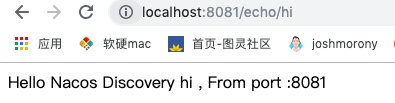
- 同时我们也可以通过服务端点进行检查
http://ip:port/actuator/nacos-discovery
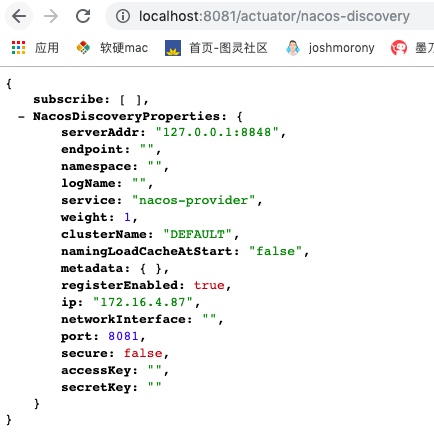
1、subscribe: 显示了当前有哪些服务订阅者
2、NacosDiscoveryProperties: 显示了当前服务实例关于 Nacos 的基础配置
- nacos常用的配置项
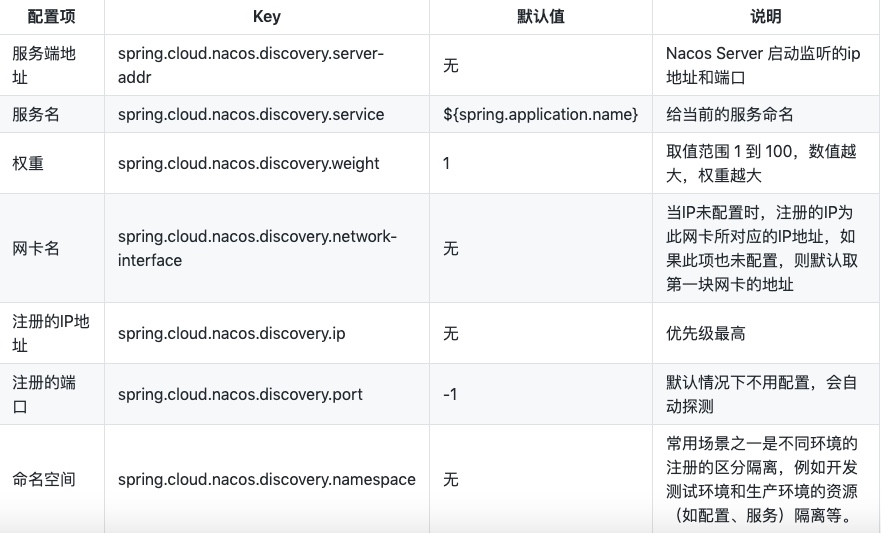
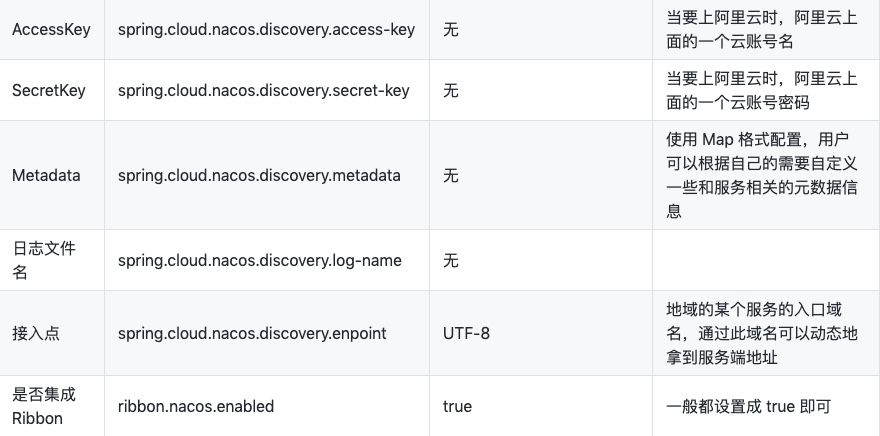
- 重温nacos的概念
服务 (Service)
服务是指一个或一组软件功能(例如特定信息的检索或一组操作的执行),其目的是不同的客户端可以为不同的目的重用(例如通过跨进程的网络调用)。Nacos 支持主流的服务生态,如 Kubernetes Service、gRPC|Dubbo RPC Service 或者 Spring Cloud RESTful Service.
服务注册中心 (Service Registry)
服务注册中心,它是服务,其实例及元数据的数据库。服务实例在启动时注册到服务注册表,并在关闭时注销。服务和路由器的客户端查询服务注册表以查找服务的可用实例。服务注册中心可能会调用服务实例的健康检查 API 来验证它是否能够处理请求。
服务元数据 (Service Metadata)
服务元数据是指包括服务端点(endpoints)、服务标签、服务版本号、服务实例权重、路由规则、安全策略等描述服务的数据
服务提供方 (Service Provider)
是指提供可复用和可调用服务的应用方
服务消费方 (Service Consumer)
是指会发起对某个服务调用的应用方
配置 (Configuration)
在系统开发过程中通常会将一些需要变更的参数、变量等从代码中分离出来独立管理,以独立的配置文件的形式存在。目的是让静态的系统工件或者交付物(如 WAR,JAR 包等)更好地和实际的物理运行环境进行适配。配置管理一般包含在系统部署的过程中,由系统管理员或者运维人员完成这个步骤。配置变更是调整系统运行时的行为的有效手段之一。
配置管理 (Configuration Management)
在数据中心中,系统中所有配置的编辑、存储、分发、变更管理、历史版本管理、变更审计等所有与配置相关的活动统称为配置管理。
名字服务 (Naming Service)
提供分布式系统中所有对象(Object)、实体(Entity)的“名字”到关联的元数据之间的映射管理服务,例如 ServiceName -> Endpoints Info, Distributed Lock Name -> Lock Owner/Status Info, DNS Domain Name -> IP List, 服务发现和 DNS 就是名字服务的2大场景。
配置服务 (Configuration Service)
在服务或者应用运行过程中,提供动态配置或者元数据以及配置管理的服务提供者。